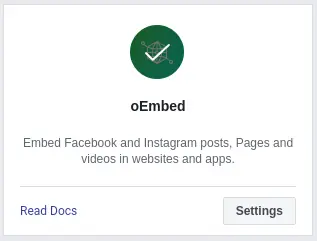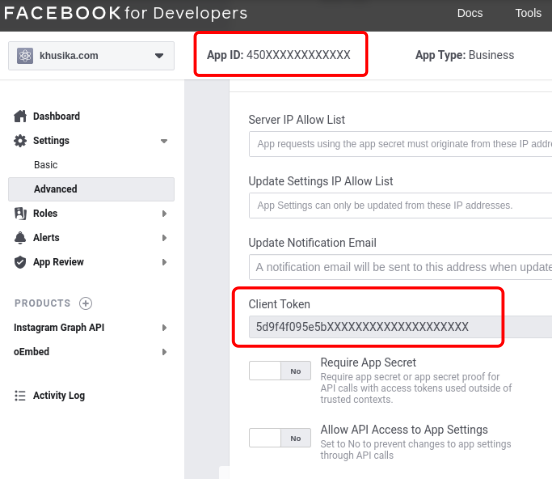Facebook Shortcode in Hugo
Contents
See how to embed Facebook page, post, and video in Hugo as shortcodes.
Update Jan 2025
This article is no longer applicable and may be subject to revision in the future.
Messages from Facebook
Facebook announced v11.0 of the Graph API and Marketing APIs. With this update, there are new requirements to be able to access oEmbed APIs. To continue accessing the oEmbed APIs, you will have to submit your app for review by September 6th, 2021. If you want to request new access to the oEmbed APIs, you will also need to submit your app(s) for review.
About Facebook oEmbed
Facebook oEmbed endpoints allow you to get embed HTML and basic metadata for pages, posts, and videos in order to display them in another website or app.
How to Implement
Facebook App Configuration
If you are coming from “Instagram Shortcodes in Hugo”, just skip this step.
- Create an app in Facebook Developers Page
- Add oEmbed to your facebook app
- Don’t forget to activate oEmbed plugin

oEmbed Plugins - Find and copy App ID in top left corner and use it for
.Site.Params.oembed.appId - Go to Settings > Advanced > Security
- Copy Client Token and use it for
.Site.Params.oembed.clientToken
Facebook App ID and Client Token
Theme Configuration
After you get both App ID and _Client Token, follow these instruction below:
Create an
oembed.htmlinYourProject/layouts/shortcodesAt this point we will integrate url query string parameter for Facebook Page, Post, and Video. The
$typeparameter withpagewill stand for Facebook Page,postfor Facebook Post, andvideofor Facebook Video. Thefbparameter will confirm that the oEmbed used is for Facebook.1 2 3 4 5 6 7 8 9 10 11 12 13{{- $oe := .Site.Params.oembed -}} {{- $appId := $oe.appId -}} {{- $clientToken := $oe.clientToken -}} {{- if not $oe.privacy -}} {{ $host := .Get 0 }} {{ $type := .Get 1 }} {{ $id := .Get 2 }} {{- if eq $type "page" -}} {{ with getJSON "https://graph.facebook.com/v11.0/oembed_" $type "?url=" $id "&show_posts=false" "&access_token=" $appId "|" $clientToken }}{{ .html | safeHTML }}{{ end }} {{- else -}} {{ with getJSON "https://graph.facebook.com/v11.0/oembed_" $type "?url=" $id "&access_token=" $appId "|" $clientToken }}{{ .html | safeHTML }}{{ end }} {{- end -}} {{- end -}}If you are coming from “Instagram Shortcodes in Hugo”, you can combine both Facebook and Instagram into one shortcode by copy this code below.
1 2 3 4 5 6 7 8 9 10 11 12 13 14 15 16 17 18{{- $oe := .Site.Params.oembed -}} {{- $appId := $oe.appId -}} {{- $clientToken := $oe.clientToken -}} {{- if not $oe.privacy -}} {{ $host := .Get 0 }} {{ $type := .Get 1 }} {{ $id := .Get 2 }} {{- if eq $host "ig" -}} {{ $hideCaption := cond (eq (.Get 3) "hidecaption") "1" "0" }} {{ with getJSON "https://graph.facebook.com/v11.0/instagram_oembed/?url=https://instagram.com/" $type "/" $id "/&hidecaption=" $hideCaption "&access_token=" $appId "|" $clientToken }}{{ .html | safeHTML }}{{ end }} {{- else if eq $host "fb" -}} {{- if eq $type "page" -}} {{ with getJSON "https://graph.facebook.com/v11.0/oembed_" $type "?url=" $id "&show_posts=false" "&access_token=" $appId "|" $clientToken }}{{ .html | safeHTML }}{{ end }} {{- else -}} {{ with getJSON "https://graph.facebook.com/v11.0/oembed_" $type "?url=" $id "&access_token=" $appId "|" $clientToken }}{{ .html | safeHTML }}{{ end }} {{- end -}} {{- end -}} {{- end -}}You can adjust more available JSON’s parameters in every endpoint type, just go to take a look this table below.
Endpoint Description GET /oembed_page Get a Facebook page’s embed HTML and basic metadata. GET /oembed_post Get a Facebook post’s embed HTML and basic metadata. GET /oembed_video Get a Facebook video’s embed HTML and basic metadata. Add front matter in
config.toml:1 2 3 4[params.oembed] appId = "YourAppId" clientToken = "YourClientToken" privacy = falseCreate an example
facebookinput in your markdown:
a. Sample input of Facebook Page
| |
b. Sample input of Facebook Post
| |
c. Sample input of Facebook Video
| |
- The rendered output will be like this:
Update Jan 2024
Removed for future revision